OVER CLOCKING DUAL CORE OR CORE 2 DUO PROCESSER 2.93GHZ TO 3.80 GHZ IN SERVAL STEPS:
FIRST NOTE THAT OVER CLOCKING KILLS YOUR PROCESSER {YOUR PROCESSER DO NO MORE FUNCTION ]SO DO OVER CLOCKING AT YOUR OWN RISK,
1.TURN ON YOUR CPU THEN OPEN THE BIOS WHILE HIT THE DEL KEY
2.GO TO JUMPER FREE CONFIGURATION
3.
STEP 4 SLECET MANUAL
STEP 5. CHANGE CPU FREQUENCY 266 TO 344
STEP 6 APPLY CHANGES BY F10
Here are the possible outcomes you can expect when you overclock your processor. These apply to raising the clock speed of the processor only, if you are changing the system bus speed above its nominal rating you will need to read here as well.
- Success: The processor may overclock perfectly, and run stably for many years to come. There are thousands of people who have done this, and I am certainly not going to deny it. This is the best case outcome.
- Immediate Destruction: It is possible to totally destroy a processor by attempting to overclock it. By destruction, I mean that the processor will not boot at the higher speed, and when returned to its normal speed, will continue to not function. This is basically the worst case outcome. This sort of permanent failure isvery rare, but it does happen. It is made more likely by using inadequate cooling, and also by being ridiculously aggressive in how far you try to overclock (i.e., trying to run a Pentium 75 at 166 MHz.)
- Non-Functionality: The processor may not work at the new speed, but may work fine when returned to its original speed. This is a fairly common outcome when overclocking, and in most cases the processor will not be any the worse for wear.
- System Instability: The processor may boot at the new speed, but you may see the system behave strangely. Random hard lockups, parity errors, resource conflicts, strange hard disk problems, beeping, application crashes and Windows refusing to boot are just the tip of the iceberg. Particularly insidious are the overclocks that work almost perfectly, because that occasional crash may be due to your operating system, but it may be due to that overclocked chip also.
- Data Loss: It is very possible to lose data as a result of overclocking. If the processor is not functioning properly, you risk potentially damaging the structures of your hard disk's file system. It is also not uncommon for the Windows registry files to become corrupted, requiring a complete Windows reinstall. Needless to say, a full backup before overclocking is a wise move.
- Electromigration: When the processor is run at a speed that is higher than it is supposed to be run at, there is a chance that the internal components in the processor may break down over time. The internal features of a CPU are sized in the range of microns. It is possible that when the processor is stressed by running at too high a frequency, along with the extra heat that overclocking incurs, that the actual metal lines inside the processor may form shorts or opens and damage the processor over a period of time. How likely this is to happen, and how long it takes is really not known. The system may work fine for a while and then suddenly stop working.
Also consider that hardware is not static; it ages, it changes over time--and it degrades over time. Even if overclocking works today, it may be working because you are just within the limits of what the system can handle. This doesn't mean that in six months or a year, changes in the hardware due to aging, heat or other stress factors won't cause failures or strange behavior to crop up.

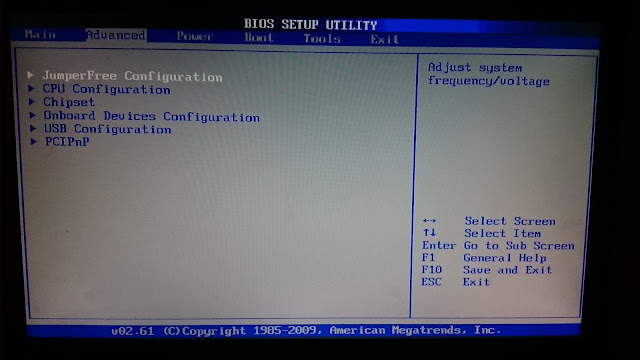





0 comments:
Post a Comment